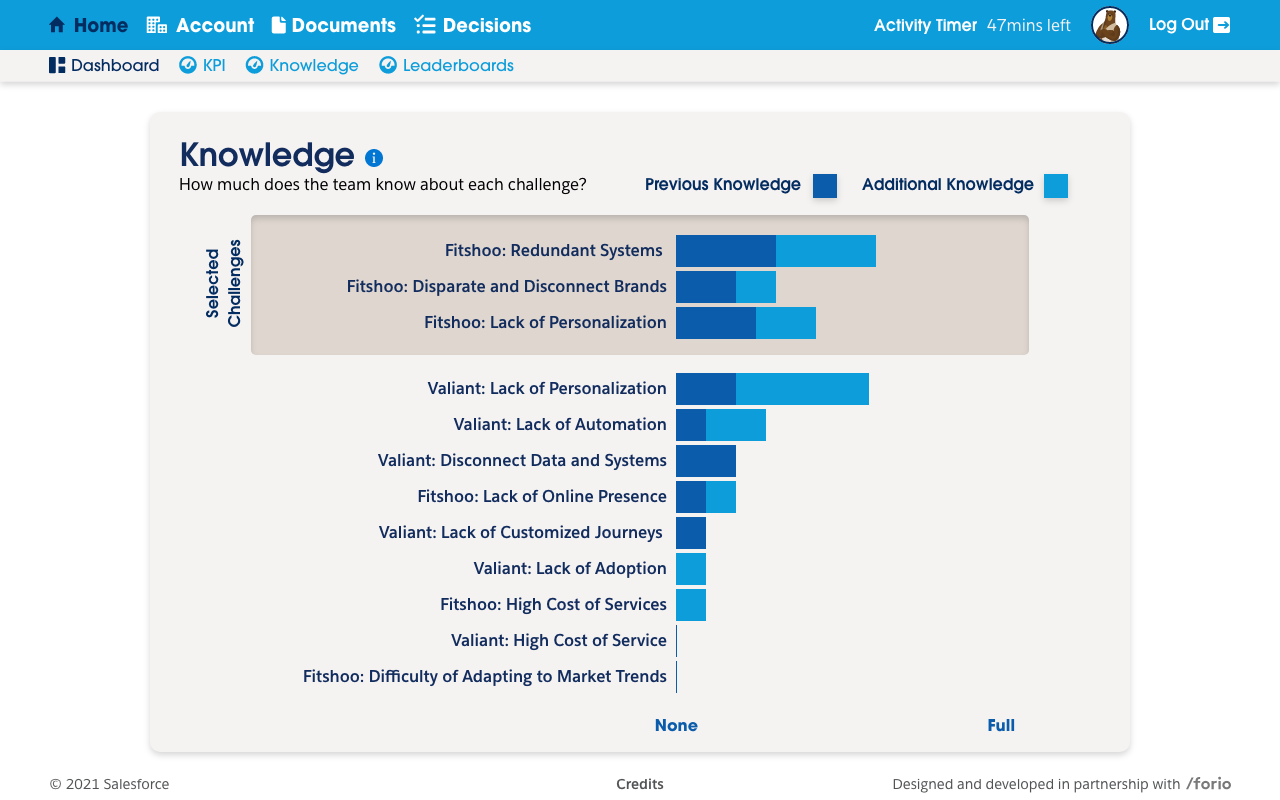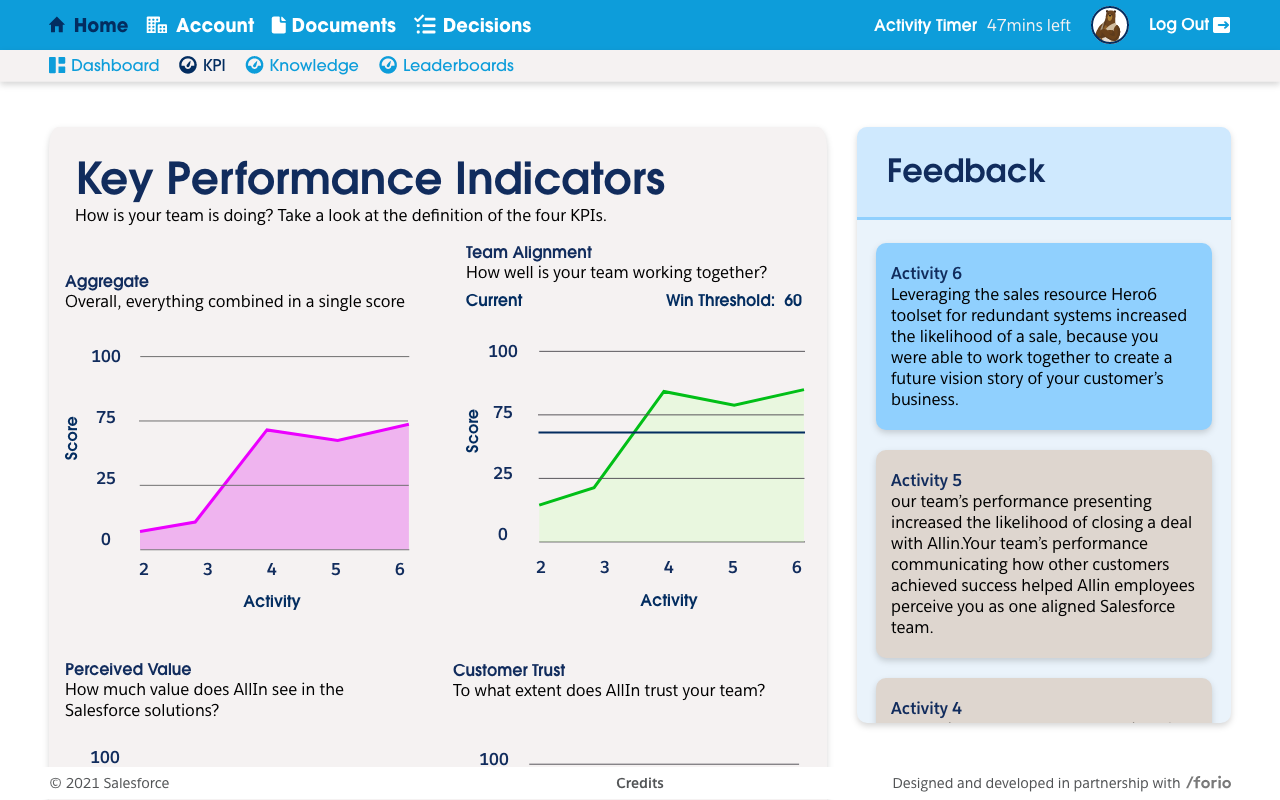Salesforce Bootcamp Simulation
The Process
Moodboard
I created a moodboard to go over during the first design meeting with Salesforce. This moodboard covered possible style and design choices like character aesthetics and rough mockups to showcase possible design solutions for activities.

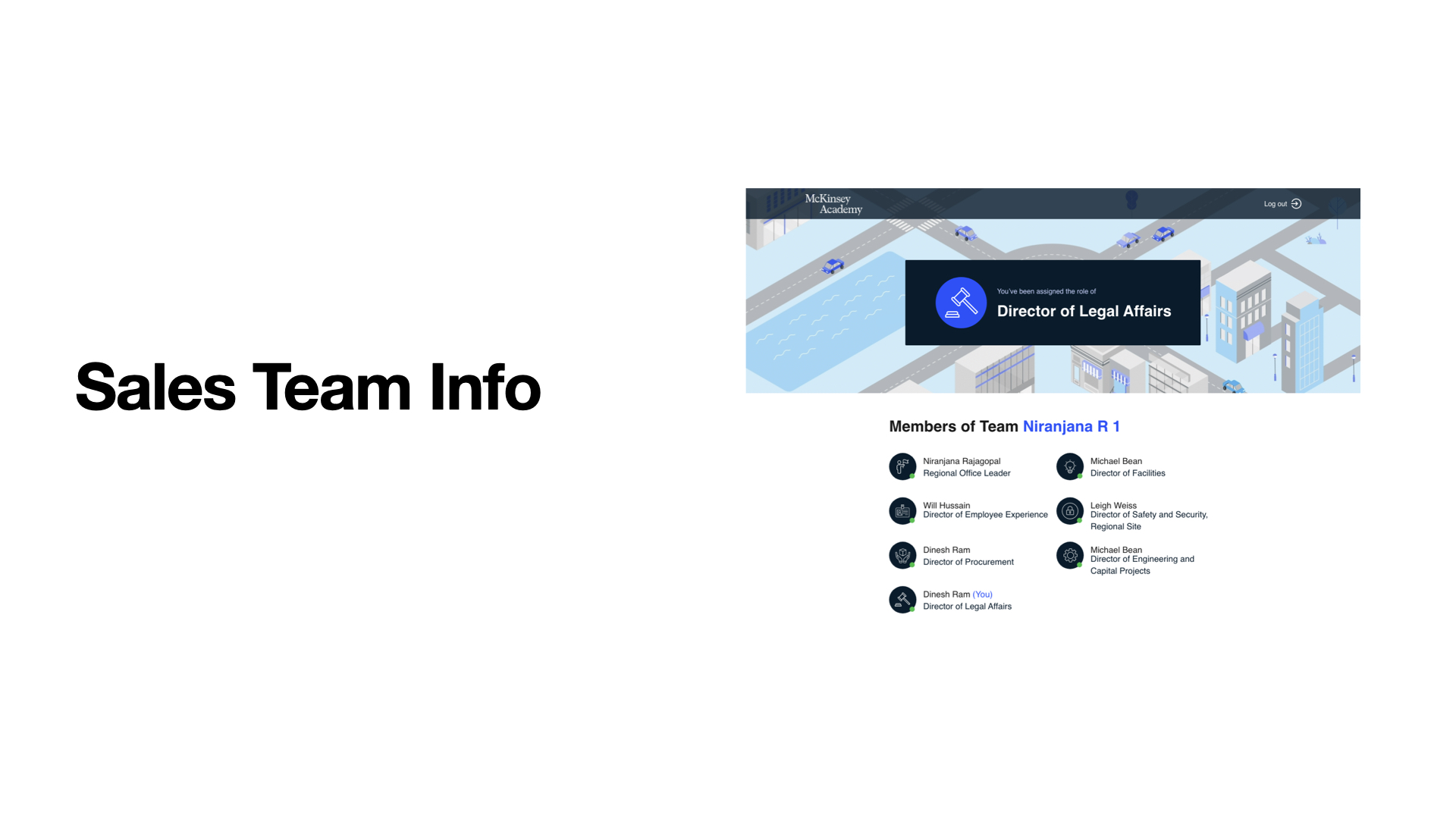
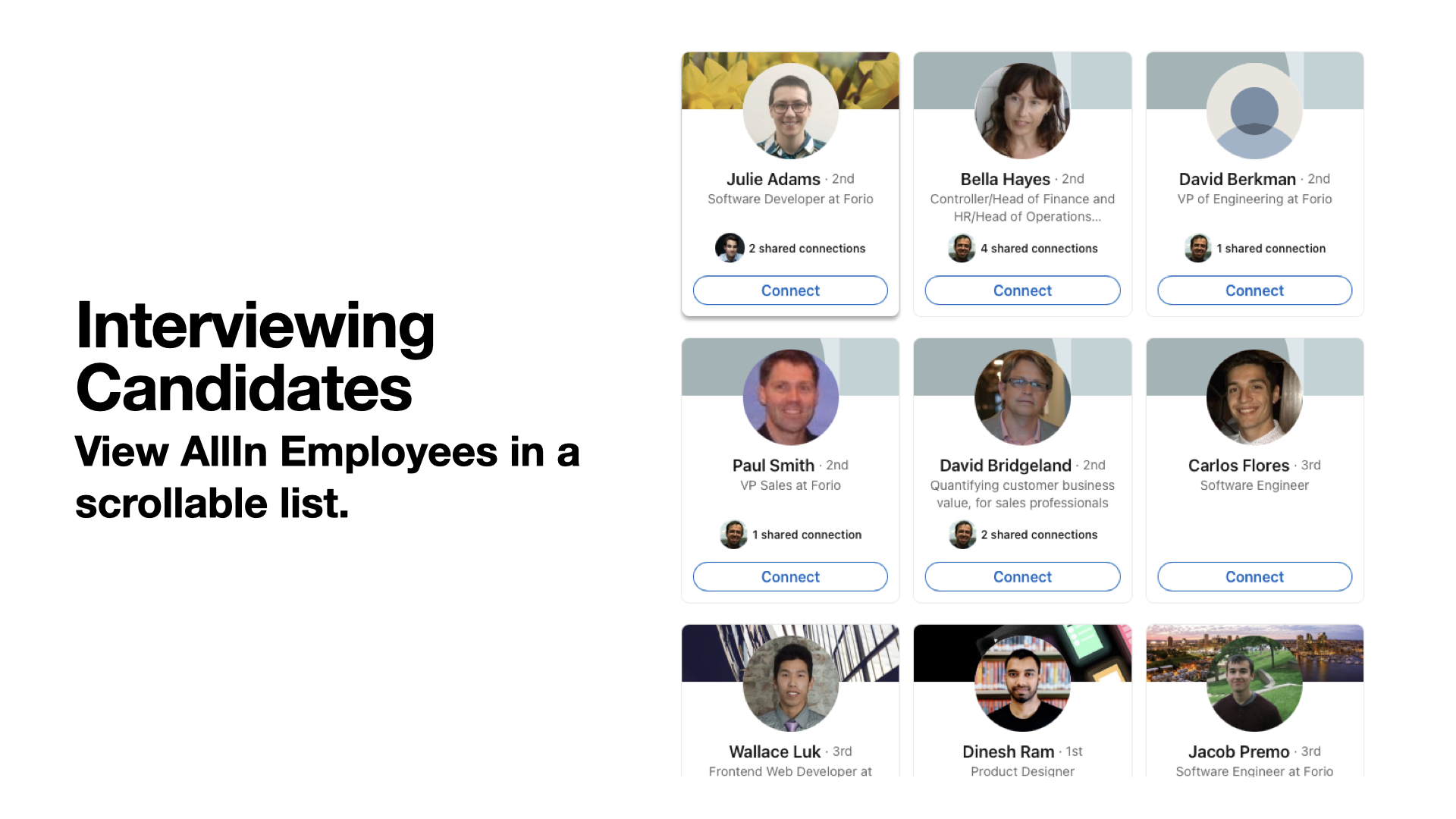
With the 1st draft of the simulation architecture, I created a User Flow to plan out the path and gameplay for the players. I sadly no longer have access to the a copy of the User Flow used for this project.
Wireframes
I created low-fidelity Wireframes to flesh out the UX of the simulation. This was to give the clients an early rough insight to the the gameplay, as well as to allow for open feedback.
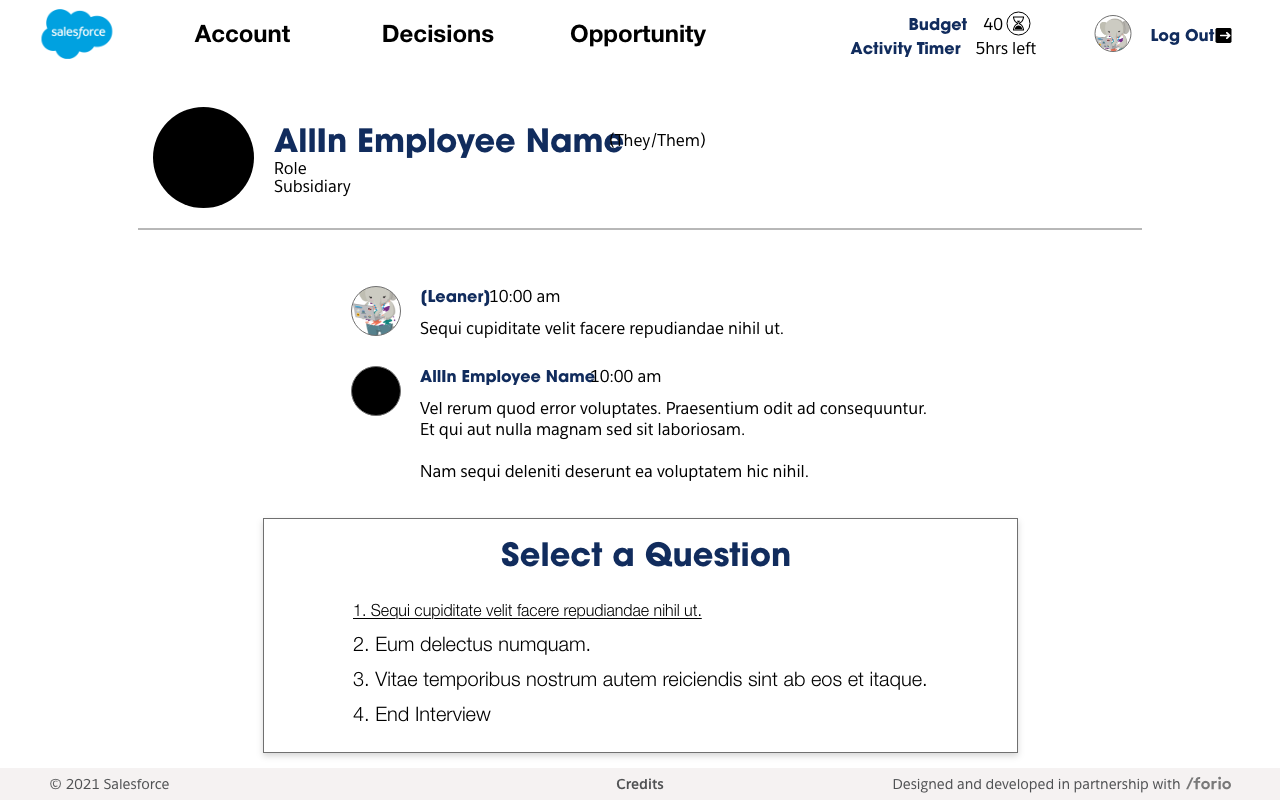
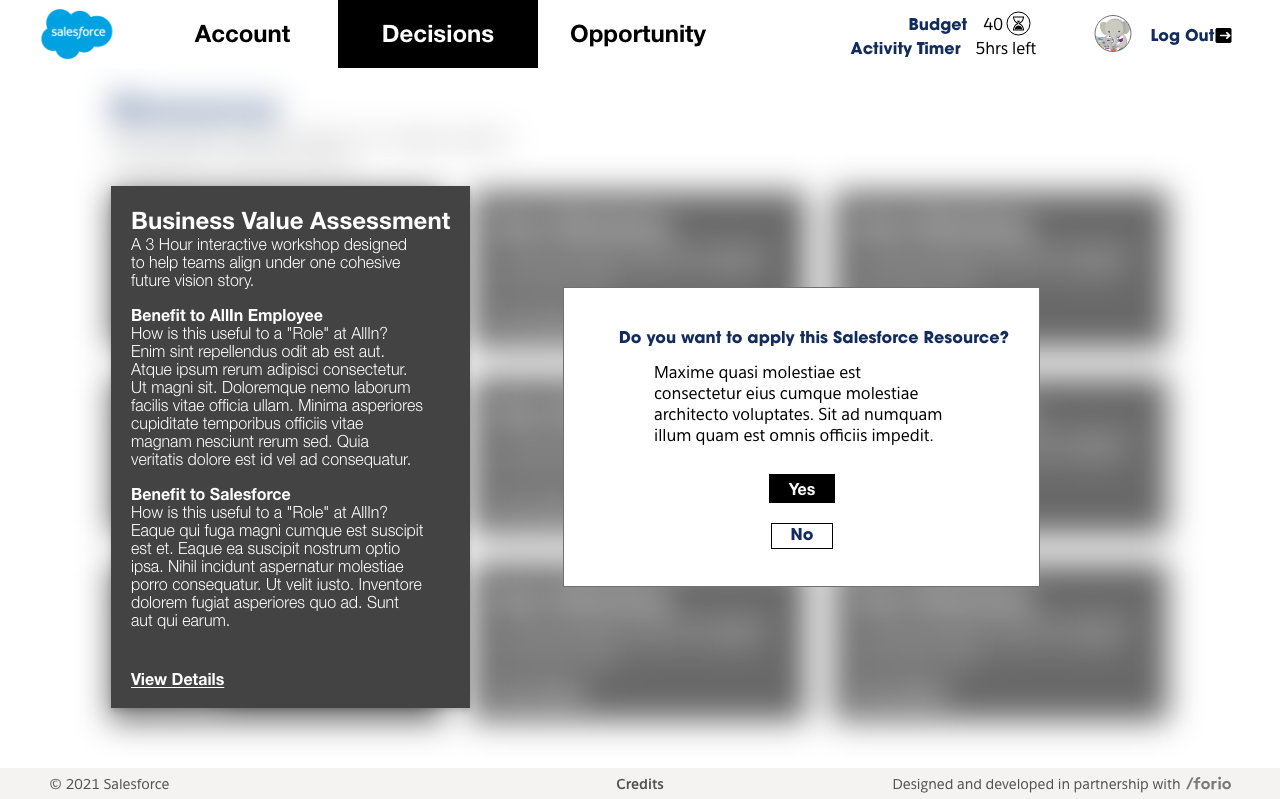
After all kinks were worked out with the low-fidelity Wireframes, I then created higher-fidelity Wireframes to move the designs closer to the final product, and to align the UI to Salesforce’s Lighting Design.
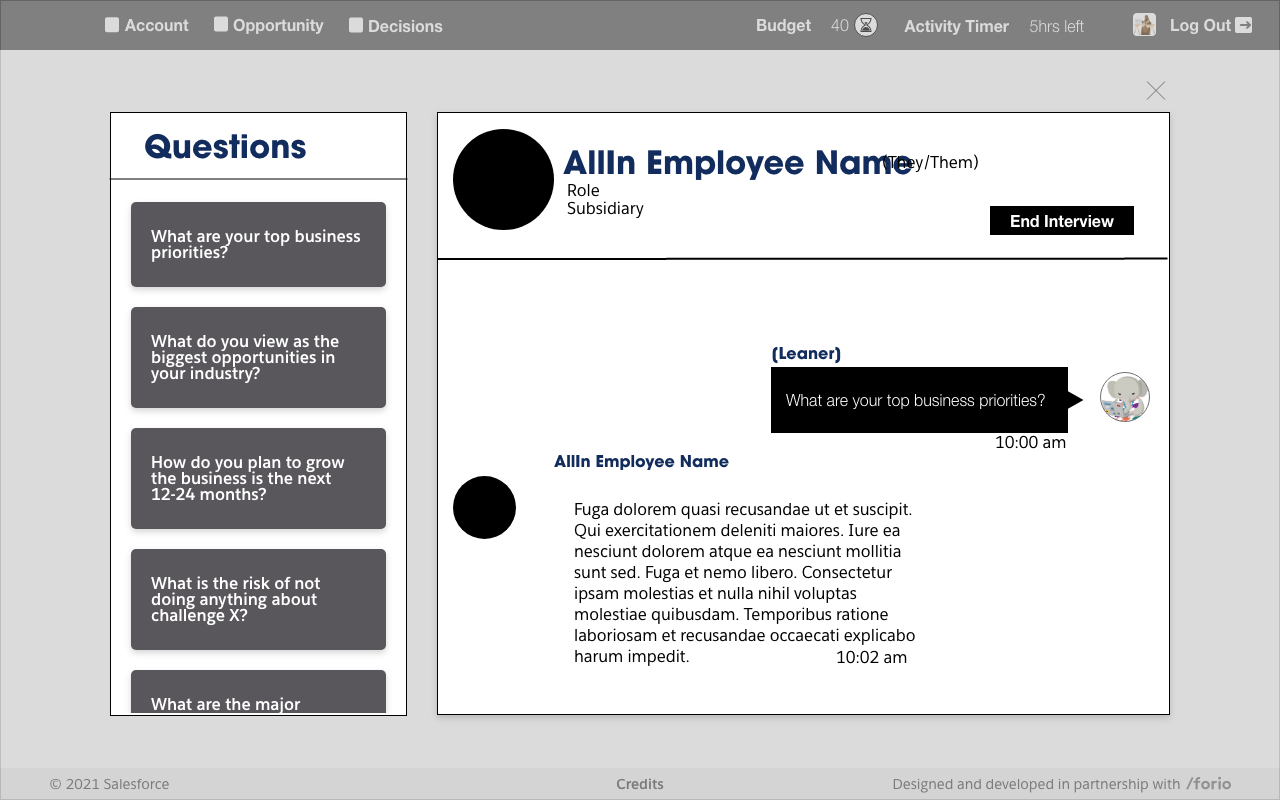
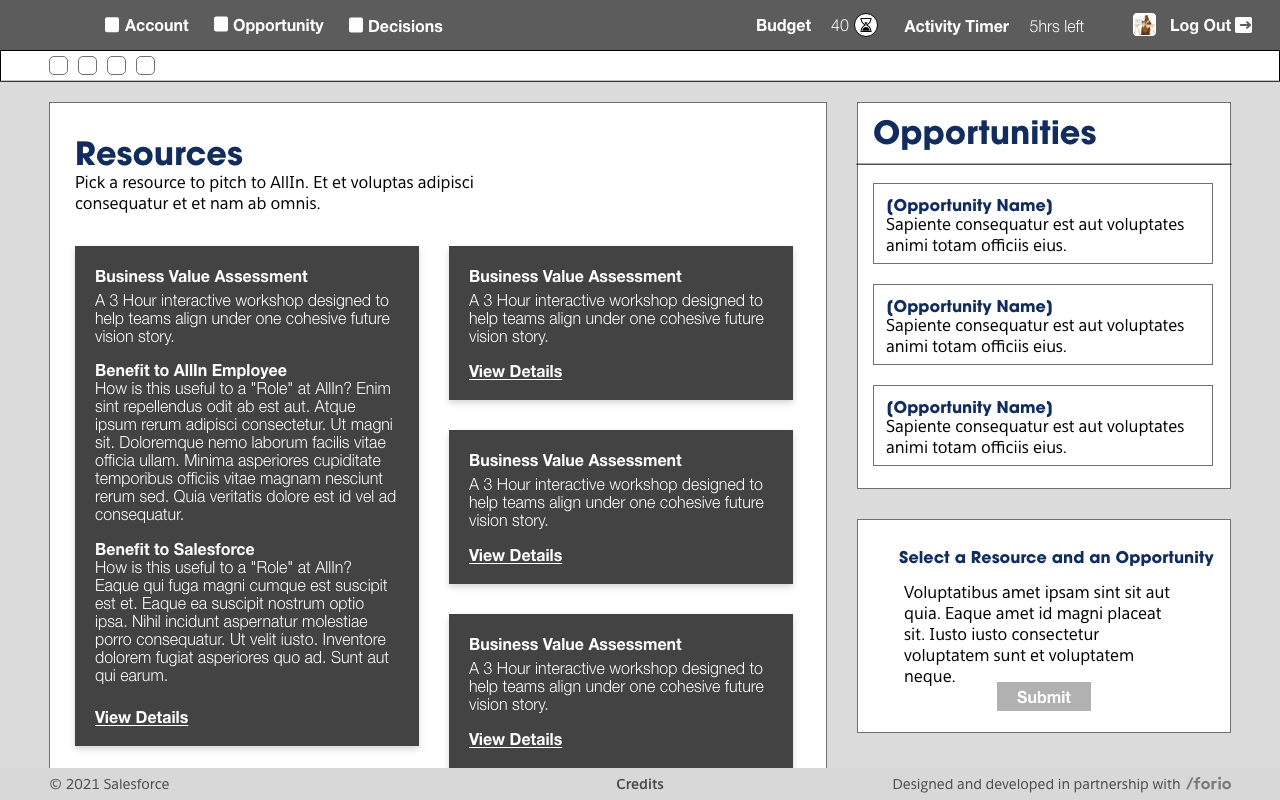
The Results
Style
We used Salesforce's branding color scheme to keep the look and feel of the game consistent with Salesforce as a brand.


Layout
Cards
Cards were chosen to keep consistency with Salesforce's own platform design. Additionally, minor, easy-to-develop animations were added to Cards for a more engaging user experience.
Activities
Inpactful gameplay choices would happen on the Decisions Page, where users face game prompts and challenges and choose answers from a preselected list. These prompts and challenges all pertain to a fictional company named Allin.
In one scenario, the player needs to pitch Allin's services to a potential client company. The player is shown a number of potential challenges the potential client faces that perhaps Allin can solve. Players can drag and drop their top 4 solvable challenges into their answer to complete the task.
In another scenario, the player "interviews" Allin Employee NPCs by choosing one of several predefined question categories, followed by a question from a predefined list. The NPC can either respond with helpful insight to the question, point the player in to the right person to ask, or provide a non-response.
Metrics
Teams are able to keep track of their Key Performance Indicators on the KPI page. This page allows a player see how well they doing and get feedback on prior decisions through intuitive charts. They’re also able to check how much total knowledge they’ve unlocked through the game through the Knowledge Page.